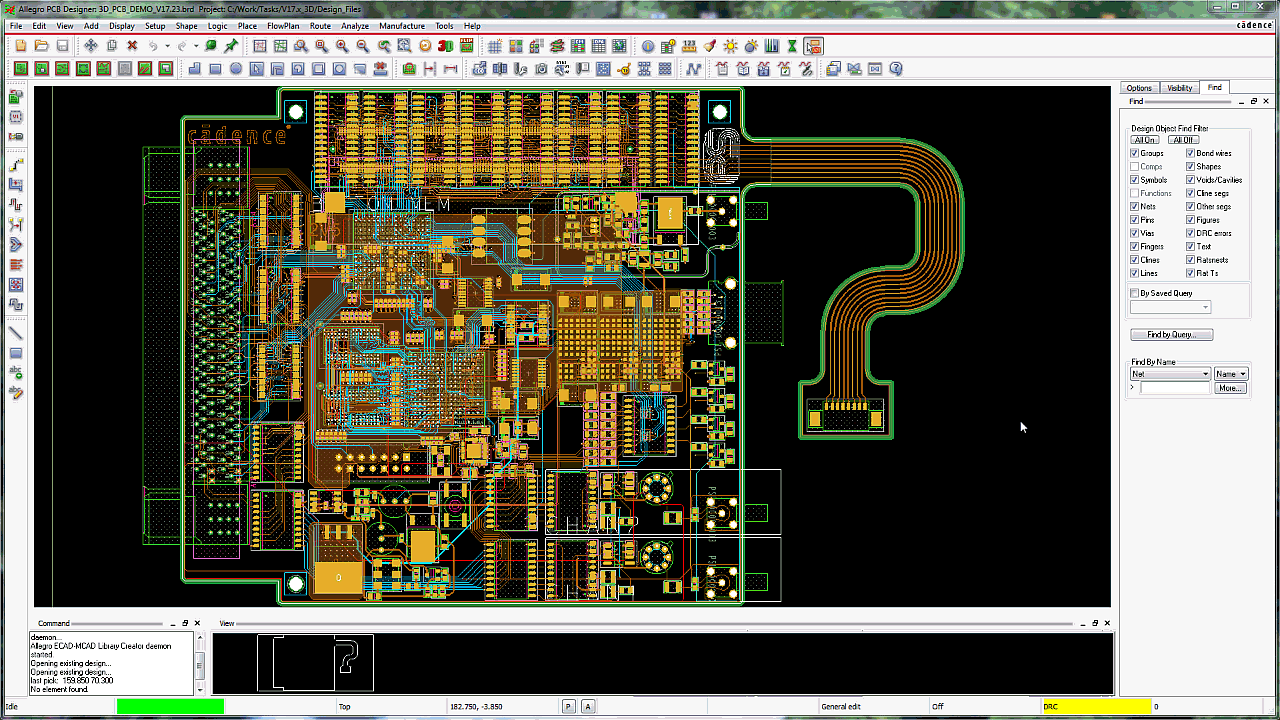The 17.2 Allegro PCB Editor has new concurrent team design capabilities.
For details, please read Michael Catrambone’s blog - Why Move Up to Allegro 17.2-2016? New Concurrent Team Design Capability (Reason 2 of 10).
Concurrent team design (PCB team design) has been part of Allegro PCB Editor for some time now; the capability requires the partitioning of the master design into separate sections so each of the team members can perform their design activities. These sections are exported from the master database as partition databases, so each team member can work independently on their assigned section. Once work is completed, the individual design partitions are imported into the master database so that all of the team members' work can be reviewed in one database and any possible conflicts that may arise can be resolved. This has been a productive way of allowing multiple users to work on one design; however, because each team member is working on a separate partition, you really cannot get a clear picture of the design through the design process without disrupting design activities with an import process.
In 17.2, a new concurrent design solution allows you to connect to a common database to perform collaborative design activities. Each team member can see the design updates in real time. These design updates are being updated to the common database, so there is no need to generate or import design partitions to see other team members' design work.
Read on for more details…
At a high level, concurrent team design works in the following manner:
- Allegro clients connect to the server application which has the master database open
- Each client will pull the database from the server into the Allegro environment to work on the design and dispatch changes they make back to the server
- The server will then integrate the changes in the master database and dispatch to other clients
The user interface includes:
- Current open database and user (owner) that started the server
- Three convenient buttons to Open, Close, and Save the database
- Three additional tabs to monitor who is connected to the database, which objects are locked by team members, and a general log of server activities

There are several server options available where you can control the following:
- Maximum number of clients that can connect to the database at any given time (the default is 5)
- The TCP-port range available for server-to-client communication
- Enable auto-save
- Security tab
- Access control list: allow or deny access lists based on user name
- Passkey: set custom or auto generate a password that will be required when client connects to the server database
Using the Allegro PCB Symphony Team Design option you will see two additional entries under the File Menu - Symphony Connect… and Symphony Start Server…
File > Symphony Start Server…
This will open the Symphony Server application and share the currently saved database so it can be available for multiple clients to connect to the same database and perform design activities in a concurrent environment.
File > Symphony Connect…
Once an Allegro database is opened by the Symphony Server it will be visible under a particular TCP port on the host machine (server) available for clients to connect to the database.
You can read the highlights of the 10 Top Reasons to Move Up to Allegro 17.2-2016 Release.
Please watch our Webinar on Allegro PCB Symphony Team Design.
You can review more details at the 17.2 Launch Page
As always, I look forward to your feedback!
Jerry “GenPart” Grzenia